World of Warships Update 0.6.8
15 min readDunkirk Event
With the release of Update 0.6.8, we are launching a new in-game event called “Dunkirk”.
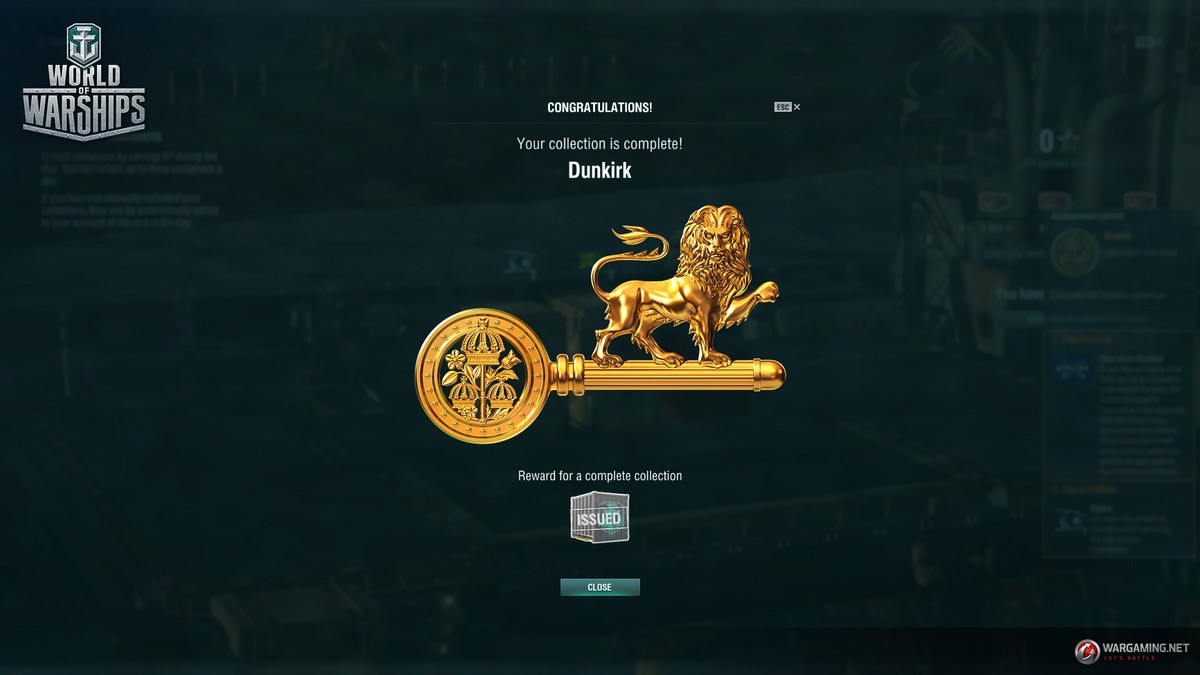
It is comprised of two separate parts: the first historical operation, Operation Dynamo in Scenarios, and the second collection in the game that will include 16 collectible items.

All details are available in a separate topic on the portal dedicated to this game event. The key features are:
New game mechanics:
- Minefields
- Evacuation zones and embarkation/disembarkation
New Dunkirk event content
- A new map for the operation
- New ships available for a limited time only—command the Tier V British destroyer Anthony or Tier V French destroyer Cyclone!
- Together with the event ships, two commanders with 19 skill points will be invoiced (one for each ship). They do not differ from other commanders by functionality. They will be removed together with the event ships after Operation Dynamo is over, but all the earned elite exp with their help will be left on players accounts
- A new Port that will be available during the Dunkirk event
- Various markers and indicators used in the operation
- A secret achievement for the operation
- 16 collectible items with a historical reference
- Two types of containers with special signal flags and elements of the collection:
- For purchase in the Premium Shop
- For completing a chain of SSE missions. Apart from that, this container will offer a tiny chance to receive the Premium British Tier VI Destroyer HMS Gallant.
- A unique British commander—Jack Dunkirk (a new place in the Reserve will only be added if there are no places available there)
- A commemorative flag, ‘Dunkirk’, for completing the collection
- The reward for completing the collection:
- A special permanent camouflage for the French Battleship Dunkerque (the camouflage is made in a similar way to the camouflage for Bismarck added in Update 0.6.5)
- A new picture added for rotation in the game-loading window
- The Dunkirk logo to be displayed on the post-battle statistics screen
User Interface
Quick Commands
For better coordination in battle, we have significantly redesigned the system of quick commands. We changed the commands themselves, as well as the way they are given.
Remember, however, that commands may also be sent using the F2, F3, etc. keys. Please see below for details about hotkey assignment!
The most notable innovation is the radial panel of quick commands, which differs depending on your view. To access it, press the default “B” hotkey:
- A fullscreen quick command panel is available in the ship and binocular views (main guns camera, torpedo tubes camera).
- A mini quick command panel is available when making control operations with the cursor as well as in the Tactical Map and Aircraft Carrier views.
See the full list of commands and the targets they are applied to:
Quick commands:
- F2 — Negative
- F3 — Designating target:
- Allied and enemy ships:
- Your own, allied, and enemy squadrons
- Allied, enemy, and neutral bases
- Allied, enemy, and neutral areas
- Allied, enemy, and neutral onshore installations
- F4 — Affirmative!
- F5 — Requesting support:
- An allied ship or without a target
- Your own or allied squadrons
- F6 — Provide AA fire support!
- F7 — I need intelligence data!
- F8 — Set a smoke screen!
- F9 — Retreat now:
- An allied ship or without a target
Emotional Commands:
- F10 — Good luck everyone!
- F11 — That was a great battle:
- An allied ship or without a target
- F12 — Thank you:
- An allied ship or without a target
- SHIFT+F12 — %@#%!
Fullscreen QC panel
When switching to a ship or binocular view (main guns camera, torpedo tubes camera)

Battle commands are located in the centre, with the emotional ones positioned along the edge of the panel. Some commands in the panel may change depending on the addressee/target.
To issue a command via the QC button:
- Press the “B” hotkey to activate the QC panel. Remember: to issue a command in respect of a particular target, you need to move your reticle over that target and press “B” only after that.
- The cursor will appear in the centre of the panel in a point not assigned to any of the commands
- Move the cursor over the required command.
- Hover the cursor over a quick command to highlight it
- To give a command, release the “B” key
- To close the QG panel, move the cursor to its centre and release the “B” hotkey.
Mini QC panel
When making control operations with the cursor, in the Tactical Map and aerial camera views.

The other option is based on the use of a mini quick command panel containing battle commands only. To activate it, press “B”. The sequence of actions needed to give a command is similar to that described in the first scenario. To close the panel without issuing a command, move the cursor to its centre (as shown in the first image) or outside the panel border (the panel contains battle commands only). After that, simply release the “B” key.
Relevance zones for quick commands
Each battle command has its own zone of relevance.
If the distance between you and the player giving a command is less than 20 km, the command is considered to be relevant. You will hear the command clearly, see it in the in-game environment and on the Minimap as well as in the chat.
If the distance exceeds 20 km, the command is given in a much more quiet voice but it will appear in the in-game environment, on the Minimap and in the chat.
Anti-Spam and the QC Panel
This system allows the avoidance of abusing quick commands in the chat.
If within a five second period a players has given three or more quick commands, those commands will be blocked:
- For 5 seconds if it happens for the first time in one minute
- For 15 seconds if it happens for the second time in a minute
- For 30 seconds if it happens more than two times in a minute
Any attempt to give a quick command during the period when it is blocked will result in that player (and only that player) seeing the following system message: “You’re using quick commands too often”.
Supercontainers
At the request of players, we decreased the chances of getting special upgrades in supercontainers and completely removed the 5 and 10 million-credits rewards. Credits were not perceived by the players to be a valuable reward, because it was believed that those amounts could be obtained more efficiently by selecting the “More Credits” containers.
At the same time, we added new ships, sets of camos, as well as signal flags to supercontainers.
New additions:
- Premium Ships:
- De Grasse, Duca d’Aosta, Mutsu, Alabama
- x50 sets of the following camouflages:
- gamescom, WoWS Birthday, Restless Fire, Halloween 2016, Valentine’s Day, St. Patrick’s Day (Lá Fhéile Pádraig)
- x25, x50 and x100 sets of other Signal Flags:
- Wyvern, Red Dragon, Ouroboros, Hydra
- Added x100 sets of economic and combat Signal Flags
- Zulu
- Equal Speed Charlie London
- Zulu Hotel
- India Delta
- India Yankee
- Juliet Charlie
- November Foxtrot
- Sierra Mike
- November Echo Setteseven
- Victor Lima
- India X-Ray
Special Upgrades
In response to numerous requests from our players, we made a number of changes to special upgrades. Previously, they would be positioned in slots with standard, yet more popular, upgrades. Now, nearly all upgrades have changed their slots to provide more flexibility in mixing standard and special upgrades to match your style of play. Apart from that, the Smoke Generator Modification 1 upgrade will now have a smaller reduction in smoke lifetime. The list of ships that this upgrade is available on didn’t change. When Update 0.6.8 goes live, all special upgrades that changed their slots will be demounted and moved to the Inventory.
The following was changed:
- Surveillance Radar Modification 1 was moved to slot 4
- Hydroacoustic Search Modification 1 was moved to slot 4
- Defensive Fire Modification 1 was moved to slot 4
- Damage Control Party Modification 1 was moved to slot 1
- Spotting Aircraft Modification 1 was moved to slot 1
Smoke Generator Modification 1 – smoke lifetime penalty reduced from 12% to 5%.
Balance Adjustments
Japanese Destroyers
The Torpedo Reload Booster consumable is a unique and efficient instrument. For ship balance purposes, we changed the reloading time for the torpedo tubes mounted on certain Japanese destroyers carrying this consumable.
To encourage a more aggressive gameplay style and to improve the competitiveness of this consumable against the Smoke Generator, the reloading time of torpedo tubes when this consumable is activated was reduced from 30 to 8 seconds for Kagero and Y?gumo.
- Kagero and Y?gumo: the Torpedo Reload Booster will now reload the torpedoes in 8 seconds (as compared to the previous 30).
- Akizuki and Shiratsuyu: the reloading time of torpedo tubes when that consumable is activated remains the same: 5 seconds. But the reloading time of the consumable itself was reduced.
- Akizuki and Shiratsuyu: the reload time of the Torpedo Reload Booster consumable was reduced as follows:
- Torpedo Reload Booster I: from 360 to 240 seconds
- Torpedo Reload Booster II: from 240 to 160 seconds
For a destroyer like Shiratsuyu, such a mixture of smoke, good concealment, and the ability to launch 16 torpedoes in a short stretch of time made the ship excessively strong at Tier VII. We, therefore, placed the Torpedo Reload Booster in the same slot with the Smoke Generator.
- Shiratsuyu: the Torpedo Reload Booster was placed in the same slot with the Smoke Generator. If at the time the Update goes live the Torpedo Reload Booster II consumable is mounted, it will be taken off the ship and placed in the Inventory.
Shimakaze’s rate of fire was modified to equal that of Y?gumo:
- Shimakaze: the reloading time of the main guns was reduced from 6 to 5.7 seconds.
Soviet Destroyers
- Ognevoi, Tashkent and Grozovoi failed to achieve the desired level of in-battle efficiency among similar-tier ships and we, therefore, improved their performance characteristics:
- Khabarovsk: unconditionally the strongest Tier X destroyer without any weaknesses in terms of fire power. In order to reduce the versatility of her roles in a battle, the ship will now carry only one type of torpedo armament: ET-46. The detectability range of torpedoes was reduced from 1.1 to 0.6 km.
- Ognevoi: reduced the torpedo reloading time from 115 to 92 seconds for hull B, and reduced the torpedo reloading time from 69 to 55 seconds for hull A.
- Tashkent: increased the number of hit points for Hull B from 19,600 to 21,800.
- Grozovoi: reduced the standard detectability range from sea from 8.3 to 7.6 km. The reloading time of the main guns was reduced from 4.2 to 4 seconds.
Khabarovsk: unconditionally the strongest Tier X destroyer without any weaknesses in terms of fire power. In order to reduce the versatility of its roles in a battle, the ship will now carry only one type of torpedo armament ET-46. At the same time, we reduced their concealment almost twice.
- Khabarovsk: the 53-39 Mod.3 torpedoes are no more available for mounting. The ET-46 torpedoes are downgraded to their stock condition and will remain the only torpedoes available on this ship. Their detectability range was reduced from 1.1 to 0.6 km.
53-39 mod.3 Torpedo Replacement Rules
- If by the time Update 0.6.8 goes live, players that have researched but not yet purchased or already sold the ET-46 torpedoes will receive 30,000 Free XP to their accounts
- If by the time Update 0.6.8 goes live, players have researched and purchased the ET-46 torpedoes (even if they are kept in the Inventory), those players will receive 30,000 Free XP and 2,200,000 Credits to their accounts
Other Ships
In order to increase the effectiveness of destroyers’ artillery fire against aircraft carriers, the thickness of plating in the bow and stern parts of Tier VIII-X aircraft carriers, except Enterprise, was reduced from 21 to 19mm.
To make the gameplay more enjoyable and rewarding, we improved the performance characteristics of the following ships:
- Indianapolis: the operation distance of the Surveillance Radar was increased from 8.5 to 9.9 km. The standard detectability range from sea was reduced from 13.9 to 12.7 km.
- Orlan: the main guns reloading time was reduced from 5.0 to 4.5 seconds.
- Bougainville: the main guns reloading time was reduced from 6.0 to 4.8 seconds.
- Z-46: Gun Fire Control System Modification 2 is now available in slot 3.
Secondary battery
For German 88 and 105-mm secondary guns, incorrect data was used. In particular, before Update 0.6.8 they had a higher chance of setting a target on fire as compared to the 128-mm secondary guns. Therefore, we re-adjusted the amount of explosive agent in shells. To compensate for that reduction in efficiency after fixing the bug, we increased the firing range for the secondary battery on ships of Tier VII and above that heavily rely on the use of those guns.
- For German 105-mm shells, the probability of setting fire was changed from 9% to 5% while the damage dealt was reduced from 1,300 to 1,200.
- For German 88-mm shells, the probability of setting fire was changed from 7% to 4% while the damage dealt was reduced from 1,100 to 1,000.
- Scharnhorst: from 5 to 5.3 km; Gneisenau: from 5 to 5.3 km; Tirpitz: from 7 to 7.5 km; Bismarck: from 7 to 7.5 km; Friedrich der Grosse: from 7 to 7.6 km; and Großer Kurfürst: from 7 to 7.7 km.
- Großer Kurfürst, Gneisenau (Hull ?): the reloading time of the 128-mm secondary battery guns was reduced from 5 to 4 seconds.
In addition, we readjusted the firing range of secondary battery guns for certain Tier VIII and Tier X cruisers so as to equalize the firing range of same-calibre secondary guns mounted on different types of ships.
- We increased the secondary battery firing range for the following ships: Henri IV: from 4.5 to 6 km; Hindenburg: from 4.5 to 6 km; Zao: from 4.5 to 6 km; Des Moines: from 5 to 6 km; Admiral Hipper: from 4.5 to 5 km; Prinz Eugen: from 4.5 to 5 km; New Orleans: from 4.5 to 5 km, and Chapayev: from 4.5 to 5 km.
The cruiser Fiji, on the contrary, had an excessively long range of fire for its tier.
- Reduced the range of fire for secondary battery guns: Fiji: from 5 to 4.5 km
Maps and Locations
- Changed the appearance of the “Solomon Islands” and “Big Race” maps. These changes will not affect gameplay. On these maps, we enhanced textures and placed more natural objects on islands. Also, we reconfigured lighting.
- The action area on “The Atlantic” map was reduced from 48×48 km to 42×42 km.
After analysing the patterns of players’ movement and combat tactics, we came to a conclusion that on certain maps the space around the edges of those maps is not used effectively, and sometimes even produces a contrary effect by reducing dynamics and extending battles in time. It was decided to reduce the size of such maps by cutting off equal strips of space along their edges. The first map to undergo the change was The Atlantic. We’ll now see how it affects gameplay and based on that we’ll decide whether to reduce other maps or not.
- The action area on The Atlantic map was reduced from 48×48 km to 42×42 km.
Ship Appearance Changes
We improved the appearance of Tier IX ships using a special technology for better-quality rendering of thin elements (mostly the ships’ rigging). This correction will not affect performance:
- Ranger
- Hiryu
- Leberecht Maass
- Minsk
- Mahan
- Shiratsuyu
- Akatsuki
- Fiji
- Shchors
- Yorck
- Pensacola
- Myoko
- Gneisenau
- Colorado
- Nagato
Changes to Ongoing Operations
According to players’ feedback and analysis of the first operations, we made a number of changes that removed some logical inaccuracies, increased the survivability of allied ships controlled by artificial intelligence, and made the gameplay in Operations more comfortable.
Operation Killer Whale:
To make onsight orientation and completion of secondary tasks a bit easier, the following changes were made:
- The 1st and 2nd waves of reinforcements will now be designated with markers.
- Retreat markers were taken to a place with better visibility.
- Retreat zones were reduced in size.
- The left retreat zone was moved lower.
We also fixed a number of logical inaccuracies:
- Reinforcement ships were moved closer to the corner to prevent their spawning in the way of players’ retreat.
- Reinforcements will now appear with their initial speed at maximum.
Defense of Naval Station Newport
To enhance the survivability of allied ships:
- After completing repair of the Potter batteries, repair ships will proceed to locations behind the islands where those batteries are located.
- Rather than heading for the port, the allied aircraft carrier “Romeo” to be defended will now proceed to the island with a Potter battery that is nearest to the carrier’s spawn point. It will stop behind the island close to the repair ship.
- If the repair ship that is close to the carrier is damaged, the carrier will proceed to the second island with a repair ship if that ship is still alive.
- The aircraft carrier “Romeo” will spawn at the flank where the third or second enemy attacks occurred, and will proceed with an initial speed of 20 knots.
Sometimes, when allied reinforcement appeared, battles would often turn into a dogfight involving AI-controlled ships with little need for the players to get involved. We, therefore, shifted the time for the appearance of reinforcements and, to compensate for that, we slightly lowered the complexity of the operation.
- The time for the appearance of the final allied reinforcement was increased by two and a half minutes.
- Repair ships will now restore 100 points per minute against the previous 50.
- The tier of battleships and certain cruisers in the third wave and the main attack was lowered.
- Certain enemy battleships and cruisers were downgraded from top to stock configurations.
- We removed the last two low-tier enemy cruisers that appeared at the end of a battle.
- The enemy aircraft carrier Koku-Bokan will now try to attack the base in scenarios when only two ships remain operational during the main attack (previously, it would remain deep in the enemy’s rear area for the entire duration of a battle)
We also fixed a number of logical inaccuracies:
- Battleships will now spawn a bit closer to the centre.
- During the second attack, enemy battleships will spawn with an initial speed of 20 knots.
- The final allied reinforcement (all ships) will spawn with an initial speed of 20 knots.
- Some insignificant chat messages were removed from the game.
Other Improvements and Fixes
- We reworked the ambient lighting for effects (e.g. water splashes from shells hitting it) to make them better match the lighting conditions on the map. This will be most noticeable during weather effects (snow, rain, etc.).
- Colorado: a permanent camouflage is now available for this ship providing Tier VII bonuses
- High School Fleet ships: added extra bonuses to their permoflages: -5% to the cost of the ship’s post-battle service; +100% to Free XP
- Ernst Gaede: increased the number of hit points for Hull B from 15,700 to 16,500;
- Fixed a bug that caused the game client to crash in certain cases.
- Fixed a glitch that caused, in certain cases, failure of some of the voice chat messages as well as certain other important messages in Operations.
- Fixed a bug that in certain cases did not allow to reproduce an explosion sound for certain onshore installations in Operations.
- Enhanced the mechanism used to replay voice messages for pilots. Now, the selected squadron will not voice its number while other unselected squadrons will.
- Fixed the bug with the display of the 3rd gun on Des Moines‘ dynamic icon.
- Miogi: fixed the bug whereby the maximum firing range exceeded the ship’s spotting range by reducing the standard firing range for Hulls A and B to 15 km while increasing the spotting range for Hull B to 19.87 km.
- When a new Rank is achieved, the word ‘Issued’ will not disappear from the reward given.
- Updated the contour of Albany (the ship’s silhouette above the dynamic icon).
- Added translations to the texts appearing in system messages notifying the player that the Team Killer status has just been assigned to them.
- Added texts in Control Settings for extra buttons on a mouse.
- Fixed the bug which did not allow to properly display 4-digit values in a player’s summary statistics (just above the chart showing the number of battles per tier).
- Fixed the incorrect display of the amount of consumables available that is shown in a hint when hovering the mouse over the Superintendent skill.
- Fixed the bug which allowed to set a squadron waypoint outside the map boundaries by switching to the squadron camera view (1st person camera view – the “Z” hotkey (by default).
- In Operations, we fixed the bug that made the Radio Location skill point strait to the North in cases when no enemy ship was around. Now, if there are no enemy ships, the indicator will not be displayed.
- Fixed the bug with the word “Null” (rather than the instead of the XP value) displayed in a pop-up tip when retraining Commanders.
- Fixed an occasional bug whereby after leaving the Co-op or Random Battles mode players were unable to access the Operation of the Week.
- Fixed the bug that in certain cases did not allow to playback Port music after accessing the Clans tab.
- Fixed the bug that did not allow players with no Arpeggio ships to select the Arpeggio voiceovers.
- Fixed the bug whereby while playing within a division, when the Commander has taken the team to battle, division mates would sometimes come across situations when the free look camera gets frozen when directed to the ship’s exterior with the right mouse button pressed.
New Content
Ships
- The following ship was added to the game client for testing by developers and supertesters: the German Premium Tier VIII Aircraft Carrier Graf Zeppelin.
Camouflages
A permanent camouflage for USS Texas – Stars and Stripes – is now available for purchase in the game client, and offers the following bonuses:
- Standard battle performance bonuses
- +30% to XP earned in a battle
Two event-themed camos were added to the game client. They will not be available for purchase in the game client.
- “The Navy Day” – Cost: 50 Doubloons
- Standard battle performance bonuses
- +75% to XP earned in a battle
- +75% to Commander XP earned in a battle
- +75% to free XP earned in a battle
- “Commander’s Day” – Cost: 60 Doubloons
- Standard battle performance bonuses
- +250% to Commander XP earned in a battle
- +250% to free XP earned in a battle
Commemorative Flags
The following commemorative flags were added:
- “Dunkirk Event”
- Graf Zeppelin





